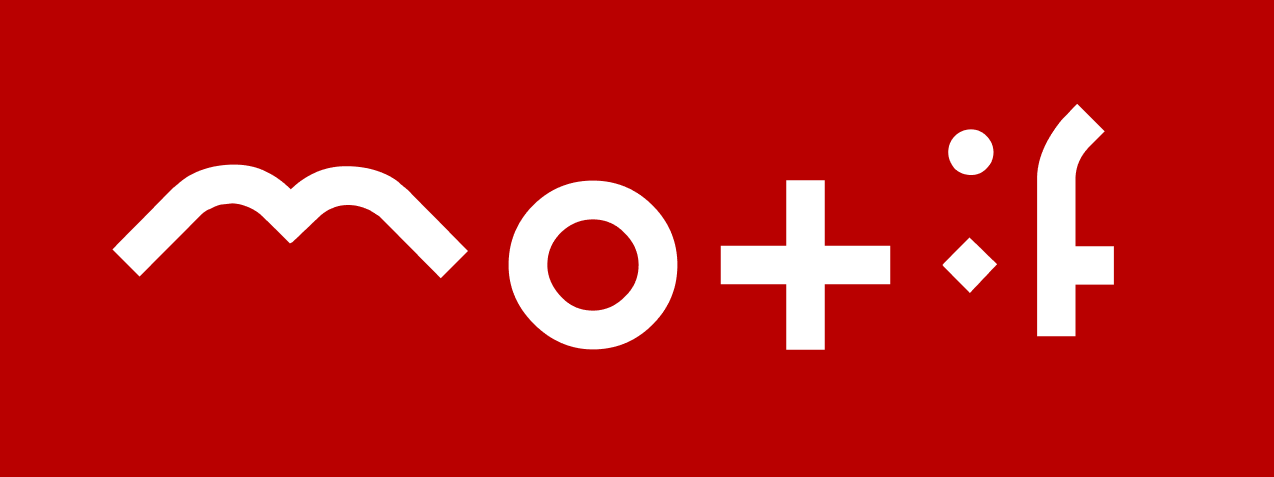You can now edit the results of a test session
We are happy to announce that we have reintroduced the ability to edit the results of a test session. This is useful for making corrections to any marking errors that might have happened during a test. Sometimes a child provides an incorrect answer, then just as you mark it as incorrect, the correct answer pops out of their mouth! Other times, you slip and accidentally tap the wrong key when marking the child.
We recommend making a small note while the test is under way so that you can step back into the itemised results and edit the outcome of the item.
To edit a test result, go to the test session from your test log, and click on “Itemised” to see the full itemised set of results.
To edit the results, hit the edit button. This will reveal buttons next to each item in the list.
Click on the pencil next to each item to correct the scoring of that item.
When you’re all done editing, you hit “Done Editing” to go back to viewing the list. You can update as many scores as you need to on the test.